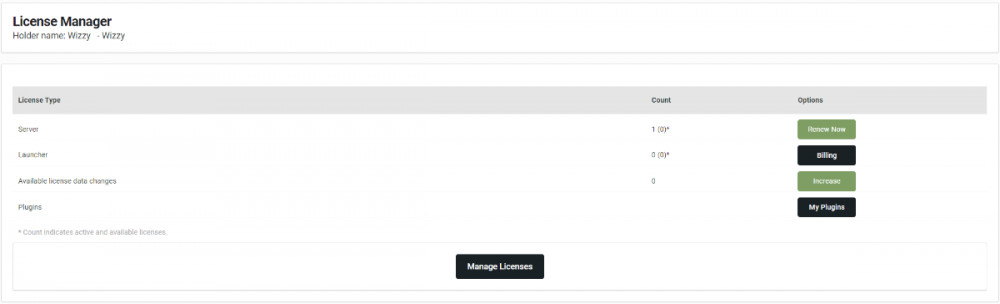Introduction
Activating the software license is a one step before making you able to run the it. Follow below article to get licensing system understanding better and perform activation smoothly.
Getting familiar with License Manager
The License Manager is area that lists all of your purchased licenses (toolkit licenses listing is about to come in future). It contains selection of min-guides we invite you to read.
Holder name area
The top area of the manager shows full name and forum nickname of license holder. It is the only authorized person to act on behalf of subscribed licenses while contacting with support.
Going further you can find table listing the following
- License Type
- Count
- Options
License & service types
- Server
- Launcher
- License data changes (paid)
- Plugins
Licenses count
Count of licenses is expressed as active and available licenses, e.g. "1 (2)". Active ones are licenses enabled and included in further renewals where available ones are licenses previously purchased but deactivated (excluded) from further renewals. An activation of available licenses can be performed at any time trough Manage License area. Depending of its actual expiration date, our system may generate new invoice for subscription period adjustment to make newly activate license match expiration date of main purchase (all active licenses can operate only if having same expiration date).
License Options
Options column is area where you can manage your license specifically.
- For server license available option is Renew now. Clicking the button will generate new invoice on pre-selected renewal term.
- Launcher does not have specific management options
- The License Data Changes is a service allowing you to increase count of available data changes of your server/launcher licenses beyond your free allowance which is 1 change for every 30 days per license. To get it increase click GET MORE button, select number of changes you want to purchase then follow to process a payment. The changes can be used for any of active licenses.
- Plugins are additional and optional extension to your server license, fully dependent from it. That means that plugins cannot be used without active server license. To view list of purchased and available plugins click My Plugins button.
Manage license area
This is area allowing you to do selection of important changes to your licenses. It is advised to act carefully while in there. Each of sub-options available within the area has been explained just in-place, therefore purpose of each will be just explained shortly within this article.
-
Activate Licenses
- This area allows you to control number of licenses to include in renewal.
-
Deactivate Licenses
- This area allows you to control number of licenses to exclude from renewal. Deactivated license of valid expiration date can still be used to run licensed applications, however it will not be possible to modify its data until further activation.
-
Detach Inactive Launchers
- This area allows you to detach launcher licenses that are assigned to server license you deactivated previously. This may be useful when you want to use that launcher license on other of your active server licenses. This operation cannot be undone. Launcher licenses can be assigned only to active server licenses.
-
Get More Licenses
- This area allows you to purchase additional licenses.
-
Change Renewal Term
- This area allows you to select most suitable renewal term for your subscription. The prices reflect total renewal amount including all of your active licenses.